How to Measure the Impact of Your Recruitment CRM
In today's competitive talent acquisition landscape, recruitment Candidate Relationship Management (CRM) systems are integral tools for streamlining the hiring process.
Like any technology spend, how do you ensure that a recruitment CRM gets you ROI? In other words, how do you measure the impact of a recruitment CRM on your hiring outcomes?
Understanding key performance indicators (KPIs) and learning from successful case studies, such as the remarkable achievements made by Trent Cotton at HatchWorks, can illuminate the path to maximizing your recruitment efforts.
Key Performance Indicators (KPIs) to Watch
Before we discuss potential KPIs, it's important to remember that every organization is different. The most important takeaway from this blog is to understand the goals most relevant to your company and find the technology that will help you achieve them.
This list is merely a guide and also does not entail all of the various benefits and KPIs that a recruitment CRM can help with.
With that said, here are some KPIs to consider when adopting a CRM:
Number of Hires
This is as clear-cut as metrics can get. If this is one of your overall goals, the number of hires can indicate the overall success of your recruitment strategy and the efficiency of the CRM in facilitating these hires.
Compared to pre-CRM usage, a noticeable increase in this number suggests that your recruitment CRM is effectively streamlining the hiring process with greater candidate quality, improved outreach performance and more.
Time-to-Fill
Time-to-fill is the duration it takes for a position to be filled from the moment it's opened until the candidate accepts the job offer. It's a crucial metric in recruitment, indicating the efficiency of the hiring process.
To calculate the time-to-fill for one hire, count the days from the date the job requisition is approved or posted to the date when the selected candidate signs the offer letter.
To calculate the time-to-fill for multiple hires, add up the time-to-fill for all hires and divide by the total number of hires (see formula below). The answer represents the average time-to-fill for the multiple positions. This metric helps recruiters and hiring managers understand how quickly they can secure talent for vacant positions.
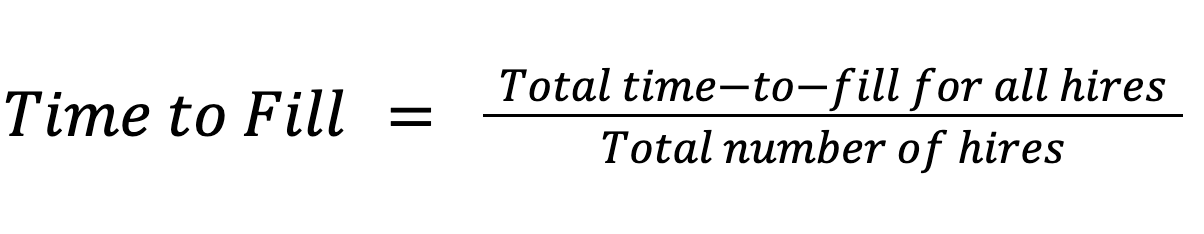
Understanding time-to-fill is vital for several reasons. It highlights the effectiveness of the recruitment strategy and processes. A longer time-to-fill can indicate potential issues such as a lack of qualified candidates, inefficient sourcing methods, or a slow decision-making process. On the other hand, a shorter time-to-fill suggests a well-organized recruitment process, timely decision-making, and recruitment software that helps you meet your goals.
By monitoring time-to-fill, recruiters can identify bottlenecks and areas for improvement, leading to a more streamlined hiring process and better candidate experience. Ultimately, a shorter time-to-fill contributes to reducing costs associated with vacancies and ensuring the organization has the talent it needs to succeed.
A recruitment CRM can reduce time-to-fill through streamlined processes and enhanced candidate management. For instance, features like Applicant Match automates candidate screening, saving time on manual review. Additionally, Campaigns facilitate automated email or text campaigns, boosting engagement with potential hires.
Another example is Talent Pools, which gauges a candidate’s interest in your role and organization. If you’re interacting with warmer candidates, the chance of a response increases, which in turn decreases the time it’s likely going to take to fill a role.
Overall, a recruitment CRM optimizes workflows, improves candidate engagement, and offers data-driven decision-making, all contributing to faster time-to-fill metrics.
Cost-Per-Hire
Cost per hire is a key metric in recruitment that measures the total expenses incurred to fill a job vacancy. It encompasses various costs involved in the hiring process, including advertising, sourcing, interviewing, background checks, and onboarding.
To calculate cost per hire for one role, follow these steps:
- Identify Cost Components: List all expenses associated with filling the specific role, including job board fees, recruitment agency costs, travel expenses for interviews, and any other relevant expenditures.
- Add Up Costs: Sum up all the identified costs to get the total expense incurred for filling the role.
- Determine the Number of Hires: If you're calculating cost per hire for one role, the number of hires is 1.
- Calculate Cost per Hire: Divide the total expenses by the number of hires to obtain the cost per hire for that specific role.
To calculate cost per hire for multiple roles, repeat the same process for each role separately, then add up the total expenses for all roles. Finally, divide the total expenses by the total number of hires across all roles to find the average cost per hire (see formula below).
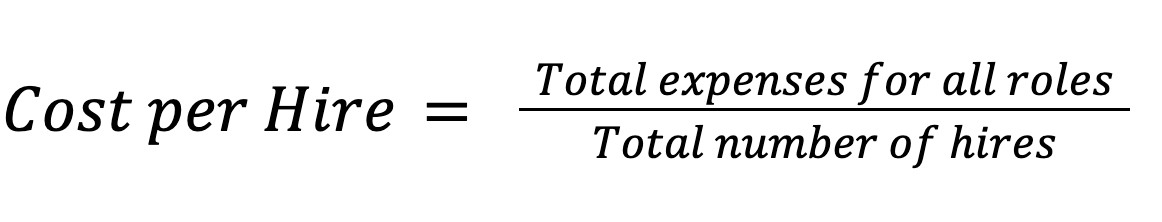
Recruitment CRM software helps reduce cost per hire by streamlining processes and improving efficiency. Features like applicant matching, automated communication, and customized talent pools reduce the time and resources spent on manual tasks. Additionally, CRM analytics provide insights into recruitment performance, enabling data-driven decisions to optimize hiring processes and minimize unnecessary expenses.
Recruitment CRM software contributes to lower cost per hire in recruitment by enhancing productivity, decreasing time-to-fill, and improving candidate quality.
Bonus KPI: Outreach Metrics (e.g., Candidate Response Rate)
Outreach metrics, especially candidate response rate, shed light on the engagement level and effectiveness of communication managed through your recruitment CRM. A high response rate often translates to a recruitment CRM that successfully attracts and engages potential candidates.
The recruitment CRMs that help improve outreach metrics will likely host the latest in outreach technology, including:
- Automated, multi-channel drip campaigns: The ability to automate the creation and execution of outreach campaigns across email and text have been shown to triple candidate responses.
- Generative AI messaging: Crafting a personalized campaign can take time, but generative AI can help you get a head start. For recruitment veteran, Dan Lockhart, it's allowed him to significantly expedite the email writing process so he can spend more time personalizing his messages to talent.
- Accurate reporting: The ability to see how your campaigns are performing are paramount. If a particular campaign has high response rates, wouldn't you want to replicate that success in your other campaigns?
Case Study Spotlight: Trent Cotton's Success with hireEZ
To put these KPIs into perspective, consider the success story of Trent Cotton from HatchWorks. By leveraging hireEZ as a sourcing and recruitment CRM, Cotton achieved outstanding results:
- Improved Response Rates: Demonstrating the CRM's effectiveness in engaging candidates.
- Reduced Time-to-Fill by 40%: Highlighting the system's efficiency in accelerating the hiring cycle.
- Reduced LinkedIn Recruiter Spend by 61%: Showcasing significant cost savings and a better allocation of resources, contributing directly to a more favorable cost-per-hire.
This case study exemplifies a targeted approach to utilizing a recruitment CRM for measurable improvements across key areas of the recruitment process.
Putting It All Together
Measuring the impact of your recruitment CRM involves a comprehensive analysis of quantifiable results derived from strategic KPI monitoring. Before CRM implementation and periodically after to gauge impact, benchmark your current recruitment performance against these KPIs. Continuous evaluation and tweaking based on these metrics will help optimize recruitment strategies and maximize the utility of your recruitment CRM.
Drawing inspiration from successful implementations, such as Trent Cotton's use of hireEZ, can provide valuable insights into best practices that enhance recruitment efficiency and outcomes.