4 Ways to Increase Your Email Response Rates
JANUARY 25, 2022 3 min read
Emails are an undeniably important part of attracting and engaging top talent.However, with so many emails being sent out, how can your outreach stand out from the rest?
Here are four tips on how to increase email response rates:
Avoid being labeled as spam 🗑
Build out email sequences 📨
Send emails on behalf of team members 👩🏽💻 🧑🏻💻
Prioritize Quality Over Quantity
You’ve probably heard “quality over quantity” hundreds of times in the past. While this is sound advice for email outreach, it’s often easier said than done.
As you look to increase both the quality of your outreach and your email response rate, here are some questions and tips you should consider.
How many emails are you sending?
With those billions of emails in mind, the last thing you want to do is over-engage with candidates. A good rule of thumb is to limit the total number of emails you send to under 400 per day. If possible, try to use email templates that are uniquely personalized, too.
hireEZ provides you with a library of templates that you can use and customize. With it, you won’t be sending the same content over and over again.
Shorter subject lines
When a candidate opens up their inbox, the first thing they usually see is a long list of subject lines.
⭐️ Since 83% of high response rate emails have less than 9 words, it’s important to keep your subject line short.
Most importantly, it should include eye-grabbing information about the position (i.e. company, location, job title, or compensation).
⭐️ In fact, company names increase the response rate by about 5 to 10% and a job title increases it by around 7 to 16%.
More concise, more compelling
For the body of the email, you should strive to be concise and compelling. You don’t need to overwhelm candidates with all the information related to your company or the open position. Instead, be specific about the job opportunity (i.e. position title, location, company) and include one to two sentences about your team, division, or organization. This will help keep your candidates informed and engaged in the opportunity.
If you’re ever unsure about how your email is shaping up, hireEZ provides insights and suggestions, based on current user performance.
Avoid being labeled as spam
It’s important to establish trust and credibility with candidates. One of the best ways to do so is by including a signature on your email.
A clearly structured signature that contains your company, position, and contact information will help make your email look more professional.
Do you know what’s not professional? The spam folder. The last thing you want is for a well-thought-out email to end up in that terrible place.
Here are two quick changes you can make to prevent that from happening:
❌ Do not capitalize your entire subject line
❌ Avoid contacting the same person multiple times in a short period of time
Build Out Email Sequences
Unfortunately, candidates won’t always respond to the first email you send out. In fact, our data shows that the fourth email sent to a candidate shows the highest response rate. Therefore, sending sequence emails can help increase your email response rate.
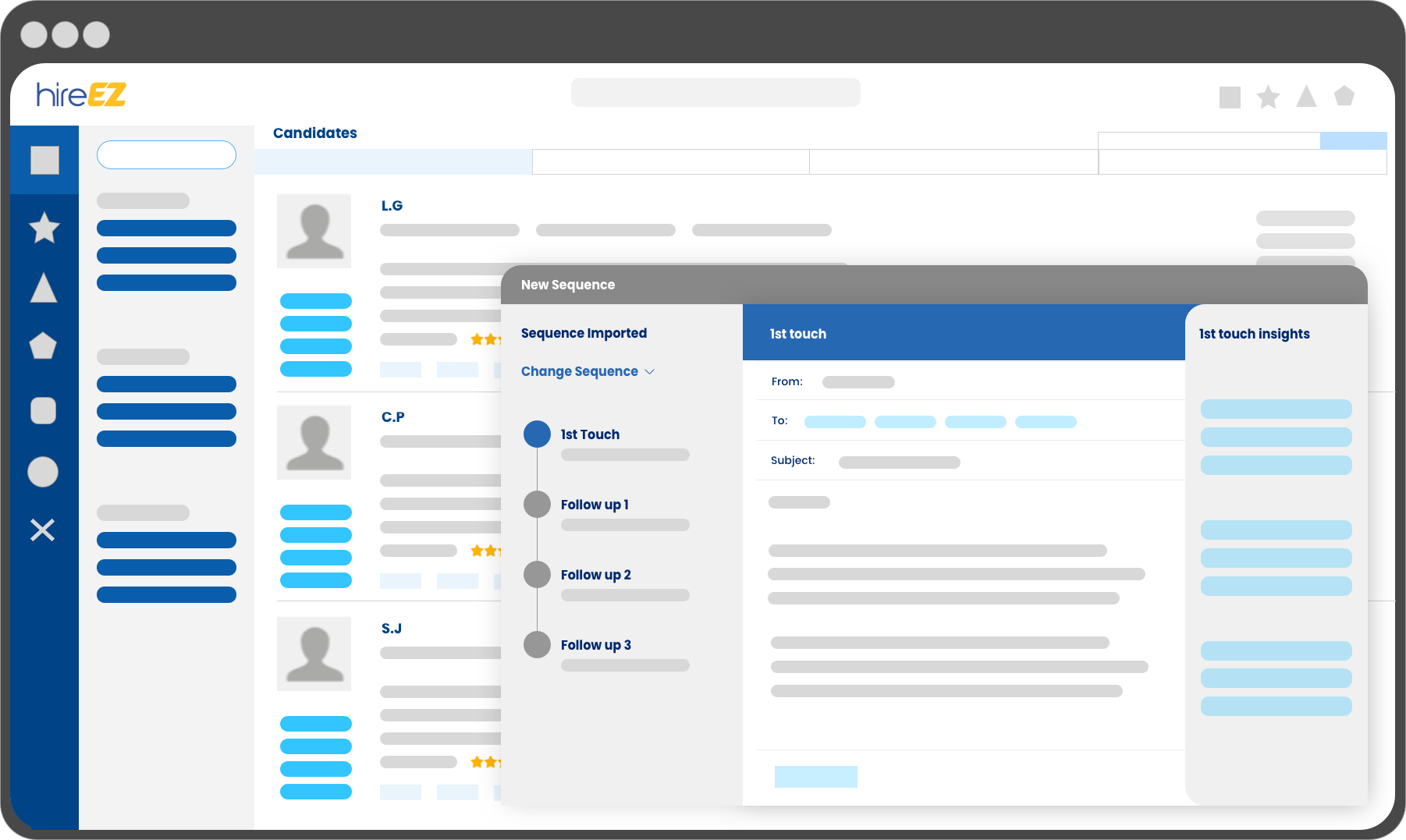
Send Emails on Behalf of Team Members
⭐️ Our Send on Behalf of feature offers more flexibility with teamwork, and in some cases, it has helped users increase candidate response rates by 40%.
Ready To Engage With Ease?
We hope these engagement tips and features make your recruitment processes more efficient and encourage your team to tackle new hiring goals together!
If you have any questions, please reach out to our Customer Success team.
If you’re not a customer and would like to learn more about these features, contact our sales team today.
newsletter
Subscribe for our daily news
By filling out this form you agree to hireEZ's Privacy Policy and consent to receive communications from hireEZ.
Outbound Recruiting
newsletter
Subscribe for our daily news
By filling out this form you agree to hireEZ's Privacy Policy and consent to receive communications from hireEZ.
Stay Up-to-Date on Future Talent Acquisition Events
By filling out this form you agree to hireEZ's Privacy Policy and consent to receive communications from hireEZ.
related BLOGS
videos

hireEZ - Outbound Recruiting Made Easy!
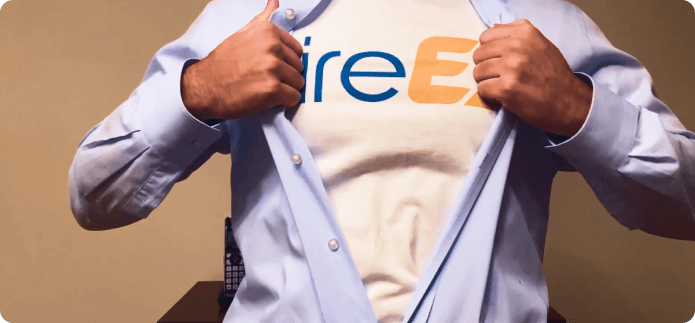
A Hiring Superhero Rebrand Made EZ